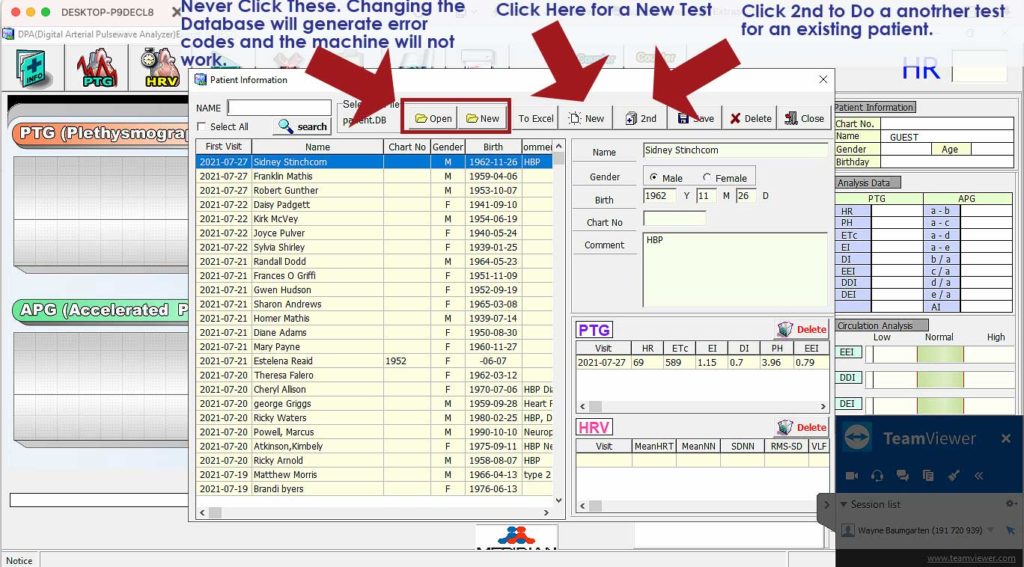DPA Not Connecting to the Laptop
Changing the Date and Time on the Machine.
When used with a laptop, the Meridian DPA will take the date and time from the laptop.
However when used in stand alone mode, with no laptop the on-board date is changed using the dial. The dial can be used two ways. You can press it down, to turn on the menu and to make selections. You can also turn it left and right to scroll through options. Using the dial in this way you can change date and time settings on the device.
Recognition Rate and Invalid Test Results. On the Meridian DPA, The recognition rate is how many heart beats did the machine detect, and of those beats, how many could be interpreted. Since the machine runs a little more than a 1 minute test, the number of beats detected should be in the 60-80 range, and the number interpreted should be exactly the same. Example – 72/72 would be a perfect recognition rate. If a patient has cold hands, artificial nails, or some other reason that prevents the machine from reading the results, then the recognition rate might still show 100% of the beats were interpreted, but the number of beats will be impossibly low. For example recognition rate of 40/40 means that the heart beat only 40 times in a little over a minute. That is impossible, but the results comes about because something is preventing the machine from reading the results. Check closely for cold hands, artificial nails etc.
The other thing that can happen is when the number of heart beats is correct, but there is a low number recognized. For example 48/72. That means the heart beat 72 times but the machine was only able to recognize 48 of the heart beats. That could indicate arrhythmia that needs to be looked into more carefully.
Using the Thermal Printer: